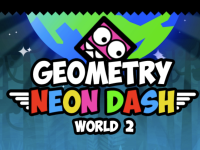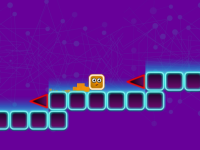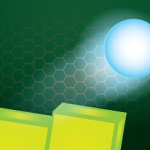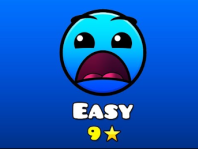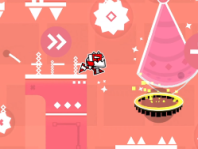Geometry Dash AIR SUPPLY
What is Geometry Dash AIR SUPPLY?
Geometry Dash AIR SUPPLY emerges as a thrilling extension of the renowned Geometry Dash franchise. It offers players an immersive platforming experience where they control a geometric shape through a series of dynamically designed levels. What sets AIR SUPPLY apart is its unparalleled attention to detail, combining intricate level design with mesmerizing visuals to create an unforgettable gaming odyssey.
Rules of Geometry Dash AIR SUPPLY
As with any Geometry Dash game, the rules in AIR SUPPLY are straightforward yet demanding. Players must guide their geometric avatar through various obstacles, timing their jumps and movements with precision to avoid pitfalls and traps. Each level presents escalating challenges, testing the player's reflexes and agility to the fullest. With three user coins strategically placed within the levels, daring players can embark on additional quests to enhance their gaming prowess.
Features of Game
AIR SUPPLY introduces gamers to a world of unparalleled artistic expression within the Geometry Dash universe. Overdefo's masterful craftsmanship shines through in every aspect of the game, from the meticulously designed landscapes to the intricately choreographed obstacles. Unlike modern art levels, which often rely on complex structures, AIR SUPPLY embraces simplicity, utilizing readily available objects to create stunning visual compositions.
The game's aesthetic palette is diverse, with themes ranging from lush grasslands to rugged rock formations seamlessly woven into the gameplay. Each level is a testament to Overdefo's creativity, offering players a feast for the eyes as they navigate through its visually stunning landscapes.
GAME CONTROLS
- Press [Up]. To jump, press [w] [space], or click and leap on the yellow circles.
- Stay clear from thorns.
- In ship mode, hold to fly upward and release to go downward.
- To jump high, touch the yellow pad.
- Tap the blue pad to jump higher (the gravity gate is missing).
- Collect coins for bonus points.
- Switch effects by pressing L (to lessen lag).